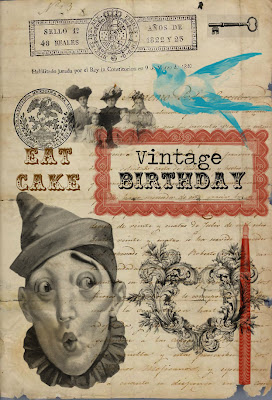
Wednesday, April 25, 2007
Oh my photoshop. Have you figured out how to make your own brushes? Well it is very simple. Believe me- here's how...
1) select a picture or photo
2) flatten image
3) crop if necessary, then convert to black & white (it's in the enhance area)
4) click on filter-then despeckle
now your ready to make your brush
5)click on edit, then click on define brush preset
6) then give the brush a name so you can find it again
7) save the brush retyping in your brush name
toooooo much fun!
1) select a picture or photo
2) flatten image
3) crop if necessary, then convert to black & white (it's in the enhance area)
4) click on filter-then despeckle
now your ready to make your brush
5)click on edit, then click on define brush preset
6) then give the brush a name so you can find it again
7) save the brush retyping in your brush name
toooooo much fun!



















