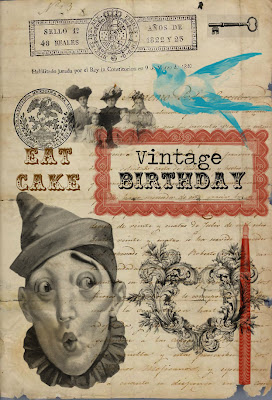
Wednesday, April 25, 2007
Oh my photoshop. Have you figured out how to make your own brushes? Well it is very simple. Believe me- here's how...
1) select a picture or photo
2) flatten image
3) crop if necessary, then convert to black & white (it's in the enhance area)
4) click on filter-then despeckle
now your ready to make your brush
5)click on edit, then click on define brush preset
6) then give the brush a name so you can find it again
7) save the brush retyping in your brush name
toooooo much fun!
1) select a picture or photo
2) flatten image
3) crop if necessary, then convert to black & white (it's in the enhance area)
4) click on filter-then despeckle
now your ready to make your brush
5)click on edit, then click on define brush preset
6) then give the brush a name so you can find it again
7) save the brush retyping in your brush name
toooooo much fun!
Monday, April 23, 2007
Saturday, April 21, 2007
Saturday, April 07, 2007
Friday, April 06, 2007
Subscribe to:
Posts (Atom)



















